This is one of my best apps in my laptop. You must have this cool apps. I used this software couple months ago and must I say its a great, awesome and faster. Tested in Windows 7 OS 32bit and 64bit operating system.. If you have a USB Broadband and you want to share your internet then this is for you. No additional hardware require. Just install this software and your ready to share. Watch the video demo below. I hope this application will help you a lot just like me. Introducing you . . .
Connectify Hotspot Pro v3.7.1.25486
D-Link WiFi SHARING CONFIGURATION SCREENSHOTS (click image below to view fullscreen)
*The Connectify application will turn your Windows 7 laptop into a WiFi Hotspot to share the Internet with friends, co-workers, and mobile devices. Connectify is running in the Notification Tray next to the system clock. It might not be visible, because Windows 7 has cleaned up the Notification Tray to hide the icons that you don't frequently use. If you click on the small white triangle it will show all of the icons, including the Connectify radio wave icon.
*When it is run in "Access Point" mode, Connectify is a real WiFi Access Point running on your computer. Any device that can connect to a regular access point, can connect to a Connectify Hotspot, with no special setup or software required.
*When Connectify is run in "Ad Hoc" mode it sets everything up for you (Wireless card, Internet sharing, firewall, etc.) in one press of a button. It also provides advanced features like showing you what computers are connected to your network, and letting you right click them to Explore their shared drives and printers.
*Software-based Wireless Router:
· Take any intemet connection and share it wirelessly with no additional hardware
*Connect with Mobile Devices:
· Easily connect any number or WiFi enabled devices to your mobile network
*Connectify Hotspot runs on the following Windows operating systems:
Windows 7 ( both 32 and 64 bit versions )
Windows Vista 32-bit with SP2
Windows XP 32-bit with SP3
_____________
Watch the Official Real Demonstration
Think positive. Be positive. :)
Commercial infront just for fun!
Tested in Windows 7 32bit and 64bit OS
Instruction:
Step 1: Install The App
Step 2: Register with one of the given serials
Step 3: Enjoy...
You want more instruction? Click here!
Question and need more support? Click here!



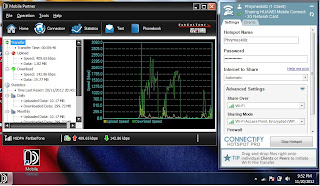





0 comments:
Post a Comment